The three credentials you need to save to have complete access to this TMGA website are the following:
- Display Name (or user name)
- Password
- eMail account used to activate the membership
However, even if you lose all three of these there are ways you can recover your account access yourself or as a last resort you can contact us and we will help you. This article will help you get back into your account.
If you lost any or all of your credentials just start by selecting the upper right corner of the page on "Existing User? Sign In" link shown on the following image:
(Note: click on any image to enlarge it for easier viewing)
You'll end up with a pop-up window which is used for normally signing in. Incidentally, we recommend that you keep the Remember Me box checked so you will be able to use the website without logging in each time. If you forgot your Password, Display Name, or eMail Address used to sign in, click on the 'Forgot your password?' link on the sign in form shown in the image below:
Now you get a form that asks for your eMail address as shown below:
For now, let's assume you forgot which eMail address you used to sign in. No problem, many members will have more than one eMail address but should be able guess among a few. Just put in an address you think it might be. If you no longer have access to the eMail account you used to sign into the TMGA website originally, you'll need to contact us for help as shown at the end of this article. Here we put in an incorrect address:
Since it doesn't match the eMail address on file, we get the following result:
No problem just keep guessing until you get it right. If you fail to guess it after several attempts, you will need to contact us as shown at the end of this article. In the mean time, we now put in the correct eMail address below:
After putting in a correct eMail that is currently on record for the account you will get a screen that looks like this:
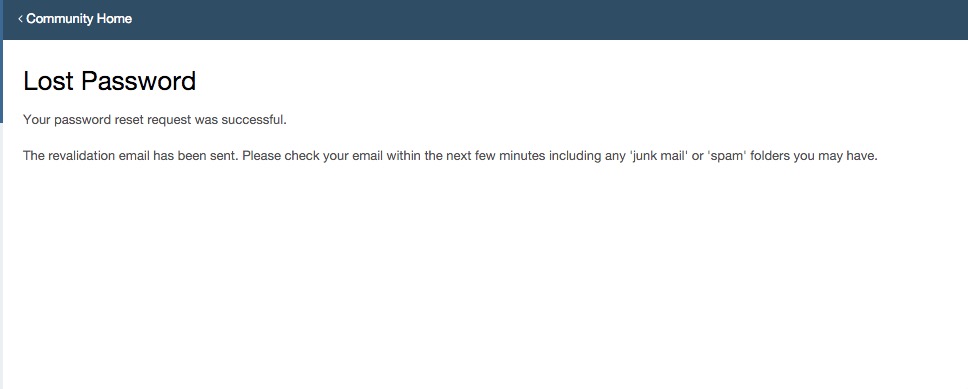
Now you will receive an e-mail that will be used for authorizing that this is you seeking to reset your password. Note that it gives you your 'Display Name' in the e-mail greeting. You need to remember your Screen name too! Next just click on the blue box showing 'Reset my Password' as shown in the following image:
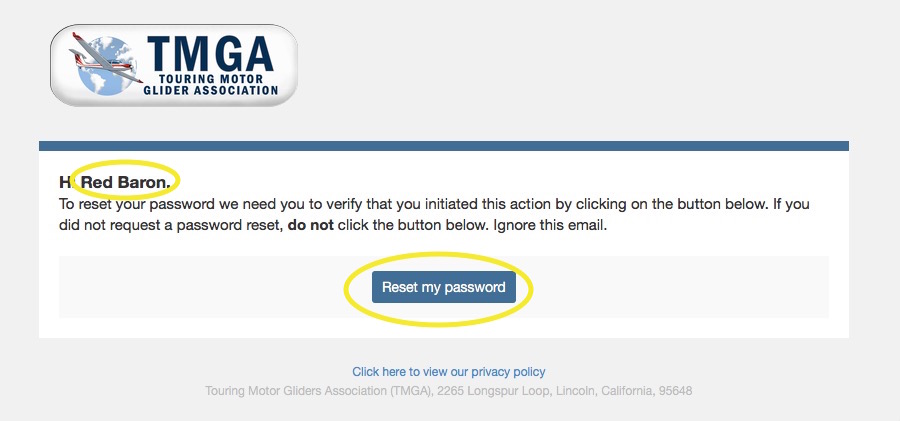
This will take you back to the TMGA website and it will allow you to enter your new password, which you must enter twice:
This image shows the password entered twice, now click on the 'Save' box:
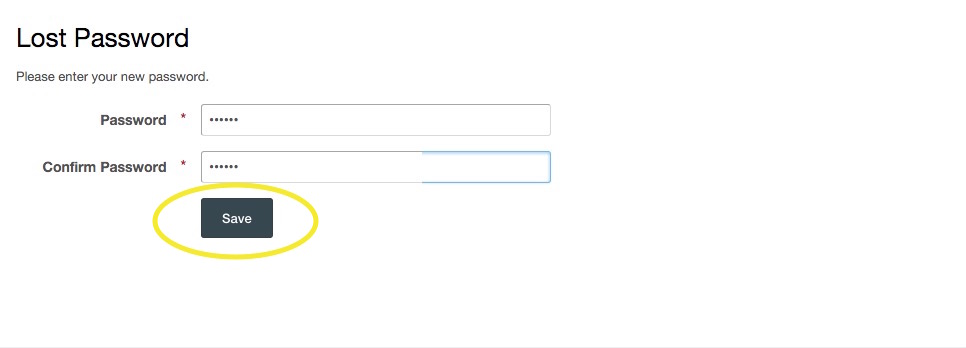
Now you will be logged back into the website and you can verify that your Display Name shows in the upper right, signifying that you have successfully logged into the site:
Get Help! If all else fails, why not just contact us and let us help you. We can either find your account and reset it for you, or we can advise you to set up a new account. To contact us for Help, select the 'Help' navigation bar item:
Then select the contact us link:
Then fill in the form with whatever information you have and sent it to you us. You will need to fill in the required information and pass a human security check. It might take several attempts to get the security check correct, but it's there to make sure that a Web Bot can't steal some one's account be feigning a lost password.
Be sure to include a valid eMail address so we can get back to you. We are confident we can get you back on track.
Edited by Steve Sliwa



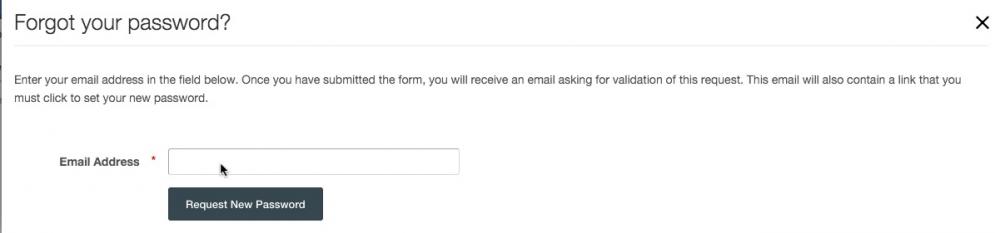
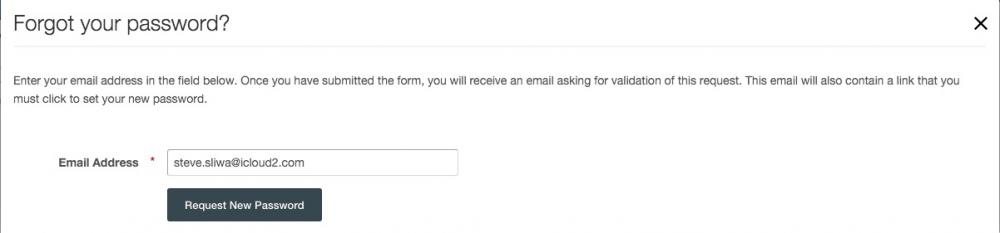
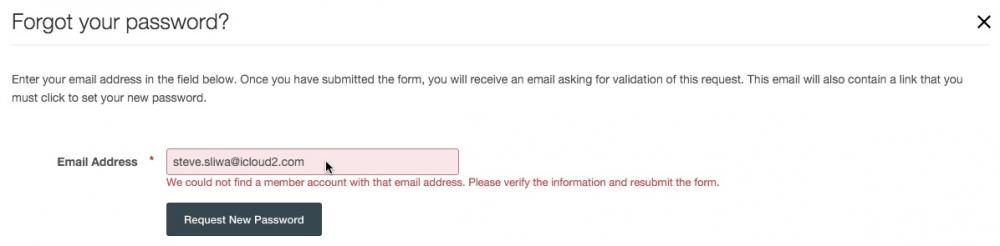
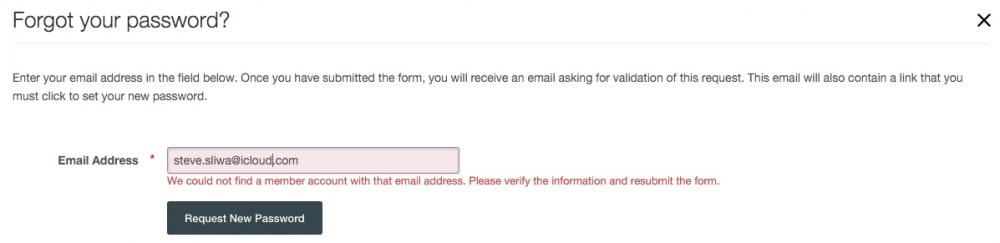
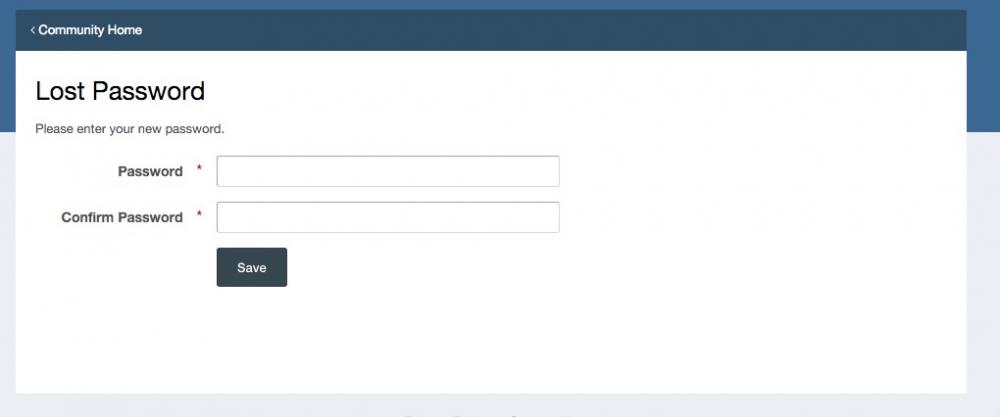
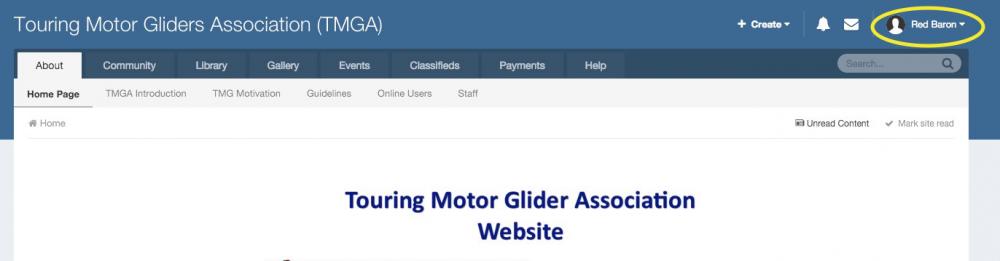

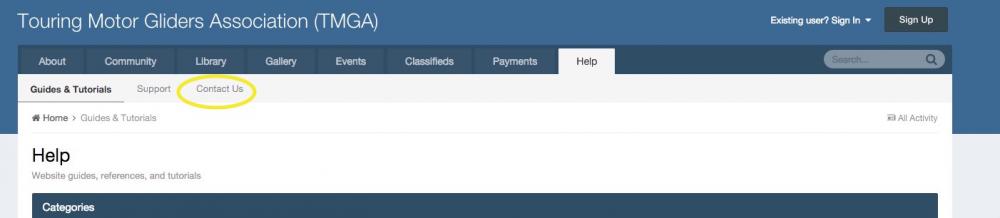
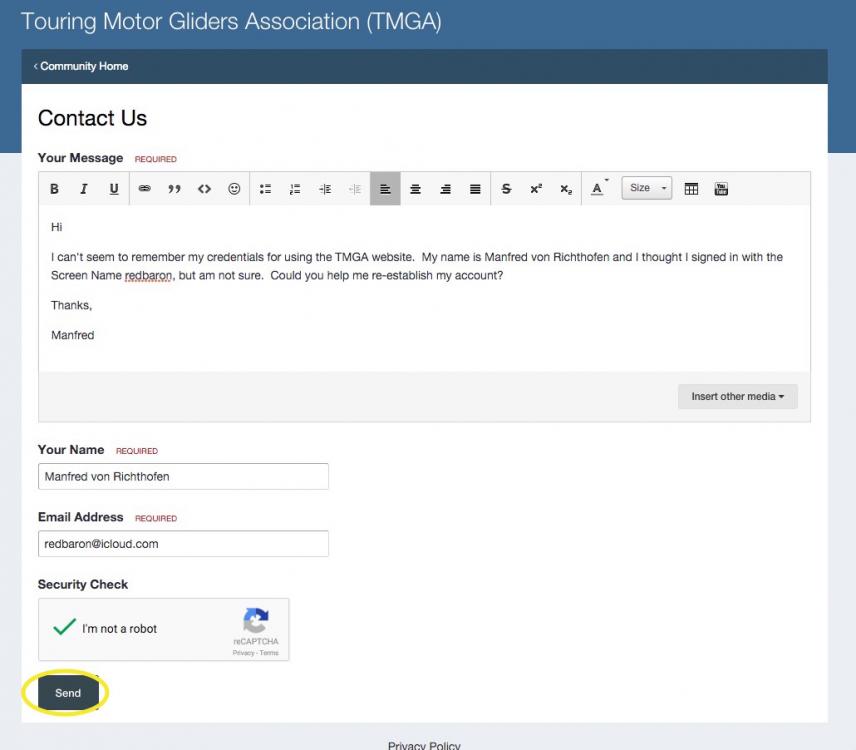
Recommended Comments
There are no comments to display.
Join the conversation
You can post now and register later. If you have an account, sign in now to post with your account.