If you are a pilot, owner, or enthusiast of touring motor gliders, then we'd like you to register and become a member of our website. Registering on the website is free. This article will help you step through the steps.
You should select the 'Sign-Up' mode by clicking the box in the upper right:
(note that images can be enlarged by clicking on them)
After clicking on the 'Sign Up' block in the upper right you get a Registration Form. You will be asked to fill in the following data:
- Display Name: How you want you want to appear for all of your posts on the website. Many people choose their actual name including a first name and last name with a space between. Some people choose their First Name (perhaps with a list name initial appended) or Last Name (perhaps with first name initial pre-pended) or a Nick Name.
- Email Address: This is the email account on which you want to received correspondence from the website
- Password: Don't make it too easy to guess so that Web-Bots don't get into your account and spread spam.
- Name: Your actual name, possibly different that the Display Name.
- Country: Home country where you are based and do most of your flying, if you are a pilot/owner.
- Are you licensed pilot? Yes, No, Wannabe. Wannabe is slang for 'want to be', which means you are considering being a pilot in the future.
- Do you own a touring motor glider? Yes, No, Interested. Means you are considering becoming such an owner in the future.
- Touring Motorglider Owned: Describe your current motor glider. You may leave this blank.
Here is the upper part of the registration form:
The lower part of the form is a test to make sure the person logging in isn't a Web-Bot. Just check the box. If you have performed these tests with the particular computer you are on elsewhere and it's convinced you aren't a bot, just checking the box could be enough. If not, it will randomly give you a test and ask you to respond to a question on the screen. If you don't understand the question you can always click to get a new one. Unfortunately, the test is random so we can't cover all of the possible examples in this manual. Hopefully, you'll be able to convince this algorithm you that aren't bot. Here is what it looks like before you click on the box:
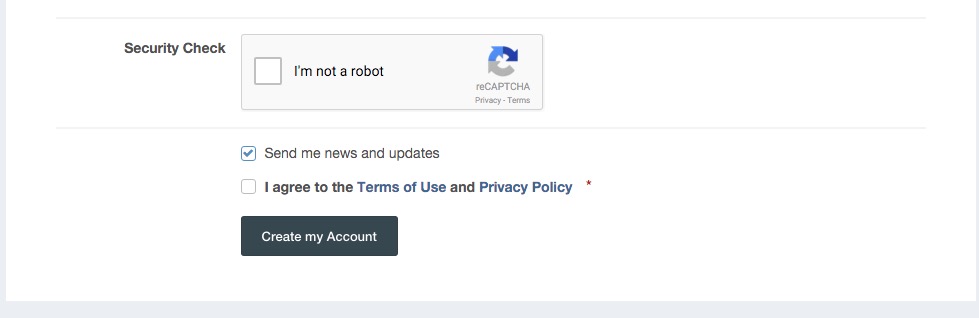
After you convince the algorithm you are a real person it will look like this:
Now just click on the Terms of Use and the Privacy Policy (both of which are hyperlinked to the words):
Now you will be given a screen that says the website is waiting for you to confirm your e-mail. It gives you the option of Resending the Confirmation Email, Changing the Email Address, Signing Out, or Canceling the Registration. Hopefully you can go to your e-mail and see an e-mail that looks something like this:
Just clock on the 'Validate my Email Address' button in the eMail and you should be ready to go. It will launch you back into the website and on the home page you can verify that it worked because it will show your Screen Name in the upper right as shown below:
There are three credential you need to keep track of in order to use the website in the future:
- Display Name
- Email Address used to register
- Password
We can recover your account without these, but it will require some effort and will slow down your access. So please keep track of these for future use.
Welcome Aboard!
Edited by Steve Sliwa


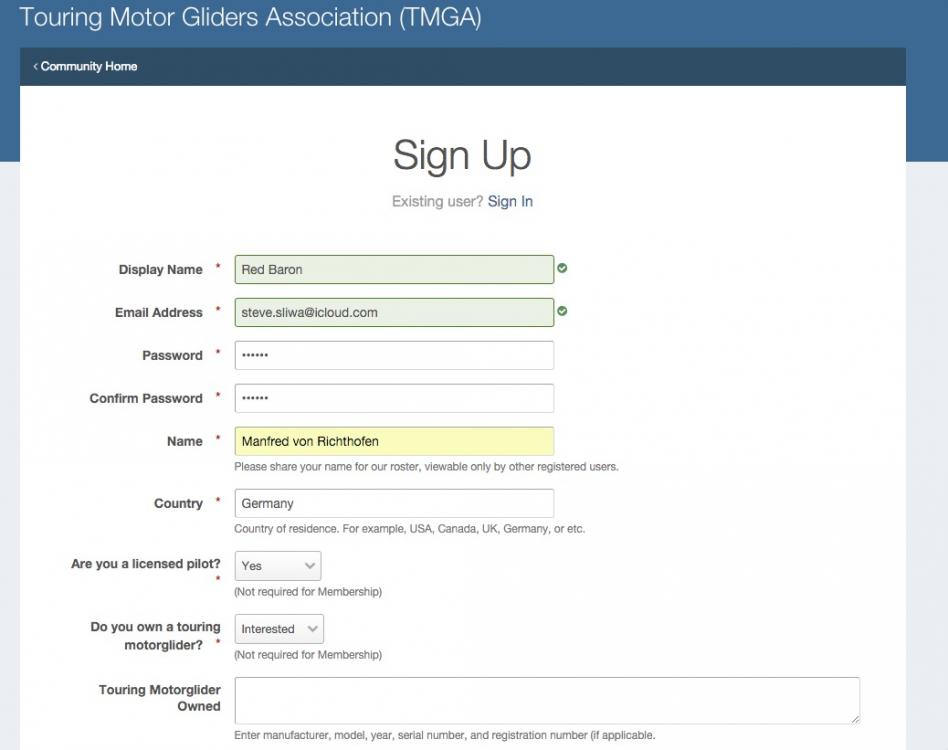
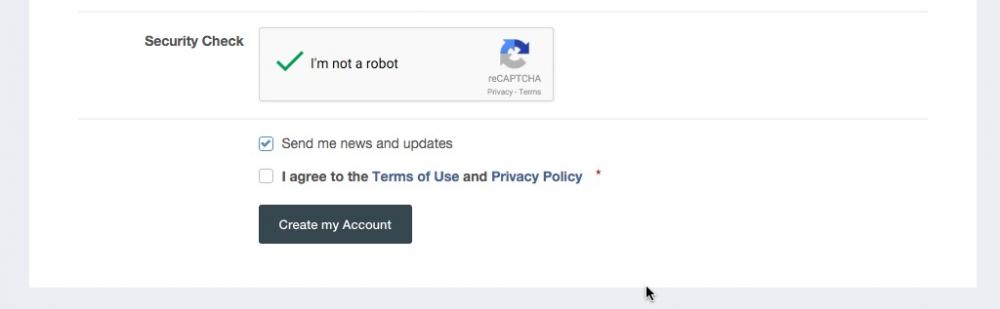
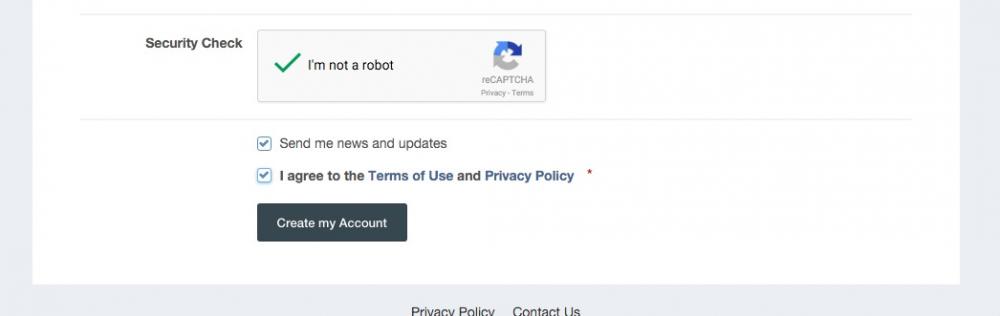
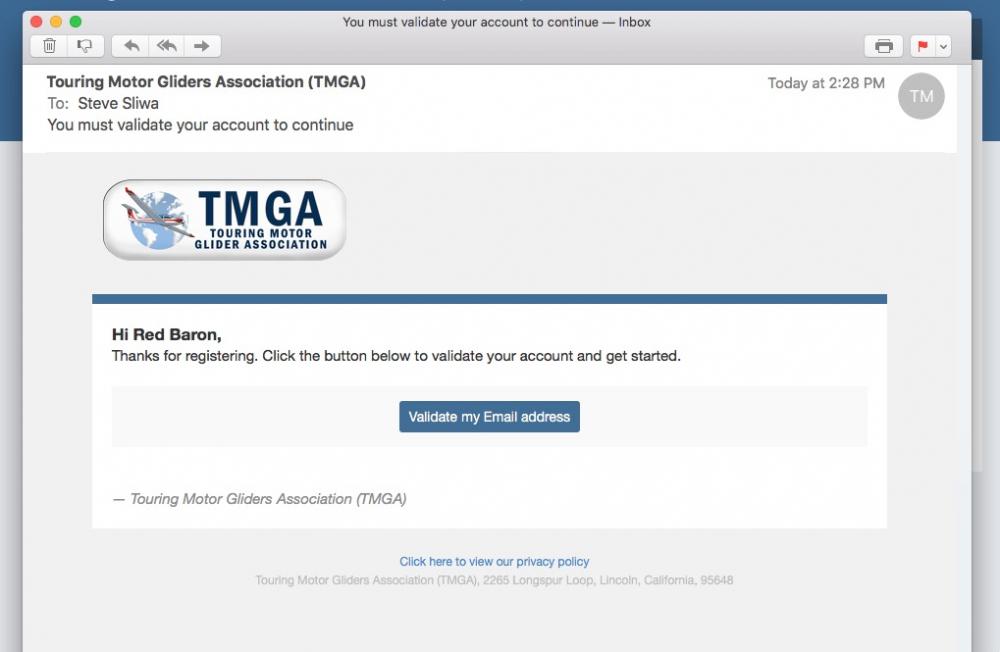

Recommended Comments
There are no comments to display.
Join the conversation
You can post now and register later. If you have an account, sign in now to post with your account.