Hopefully users will find the new website easy to navigate. This article will briefly review some of the key ways to navigate through the website. Here is the top view of the navigation area of the website. The top row indicated is called the Navigation Bar or NavBar for short:
(Note: click on any image to enlarge it for easier viewing)
The row of hyperlinked navigation items under the NavBar is often referred to as Links. If that particular link has been selected such that it's page is showing below it, generally it is highlighted (emboldened):
If a Link has a down arrow next to it, it generally means that it is a pull-down menu with items selected below it:
A frequent nomenclature in manuals for indicating how to navigate to a particular position within a website is depicted as follows:
NavBar Item > Link Item > Sub-Link Item > Page link > Next Page link > etc.
This makes it easy to follow the path to get to a certain location. What's particularly interesting is when it appears in website, like ours. In such a case each item is a hyperlink back to the indicated location. One can back up all the way to home, hence the term.
As indicated with Sub-Links above, anytime a downward arrow is spotted, expect that it indicates a pull-down menu of some sort:
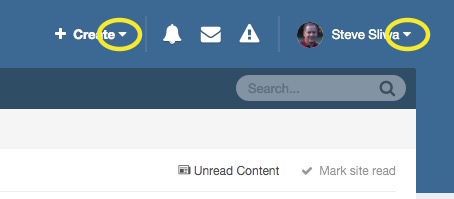
Clicking on the right-most downward arrow results in:
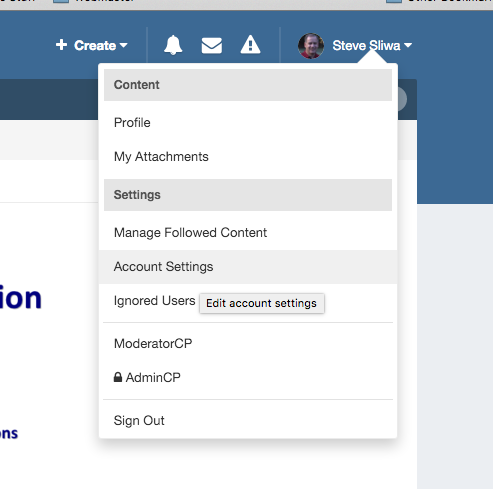
Edited by Steve Sliwa

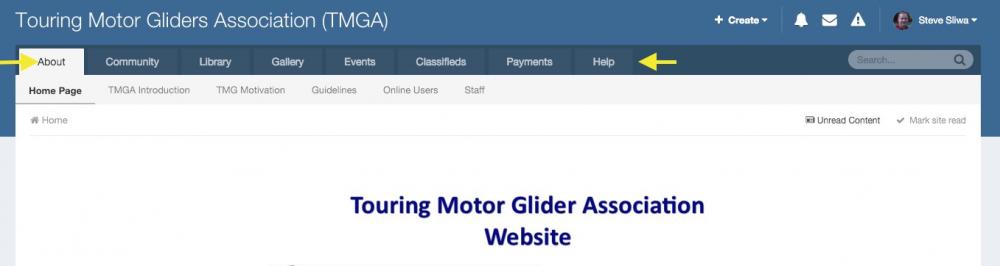
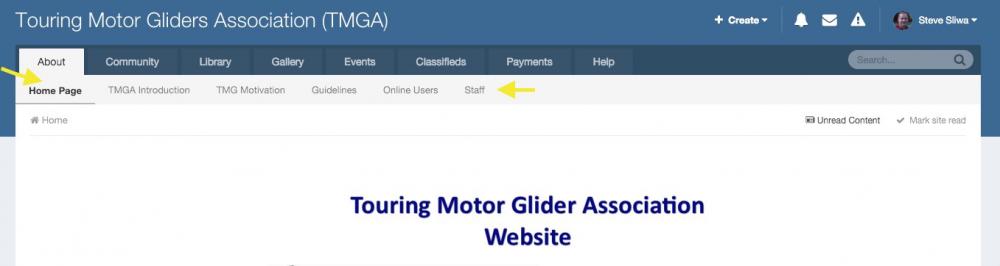
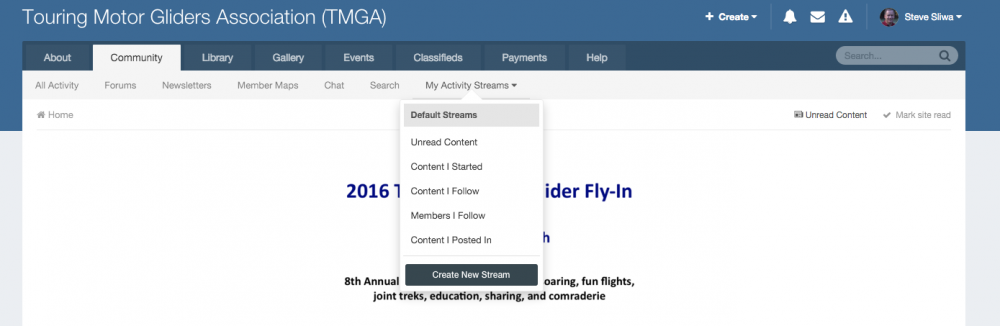
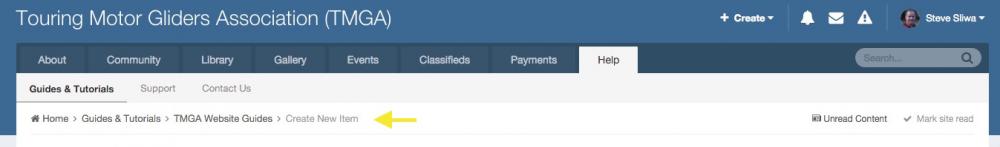
Recommended Comments
There are no comments to display.
Join the conversation
You can post now and register later. If you have an account, sign in now to post with your account.